Managing Your Business' Conversations
Conversations are the home of your business' communications with its customers. Any time a new customer reaches out to your customer via a Ralli enabled Messaging Channel, they will be assigned a conversation.
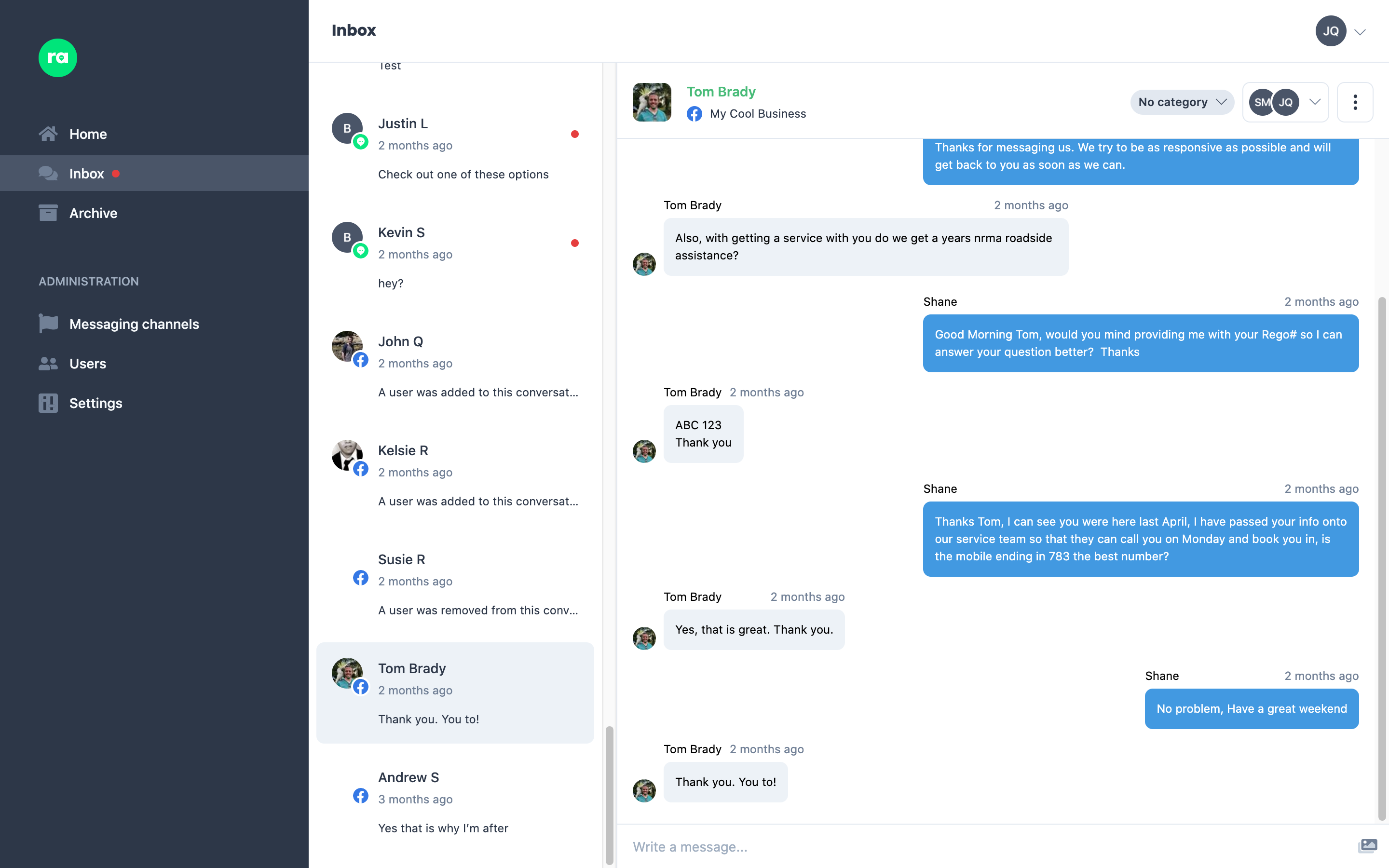
This article discusses the anatomy of a conversation for both web and mobile platforms. Learn how to change who in your business is involved, how to upload attachments, and how to navigate the context of the conversation.
Finding Your Active Conversations
Active conversations are those that are open and with a customer expecting a response. Any time there is new activity on a conversation, all of your business' users will be notified - so you don't need to keep checking in on it mindlessly!
Website
On the web platform, your conversations live under your Inbox.
Open Ralli Inbox
Opens in a new tab
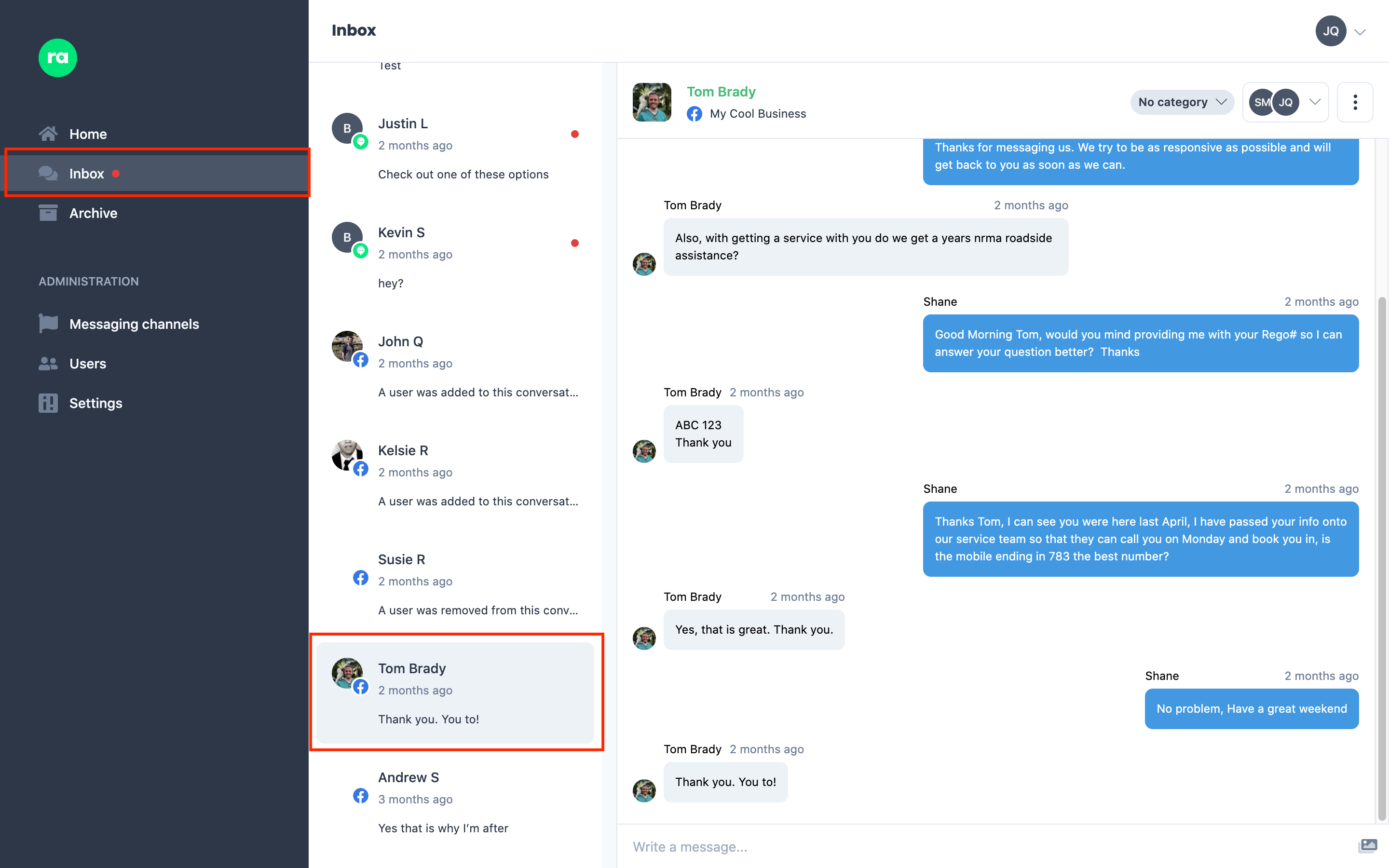
Click on any of the conversation rows to open it.
Mobile Apps
The mobile apps are made to be conversation-first. The application's home-screen is the conversation Inbox. Open the app, and select the Active tab to view your open conversations
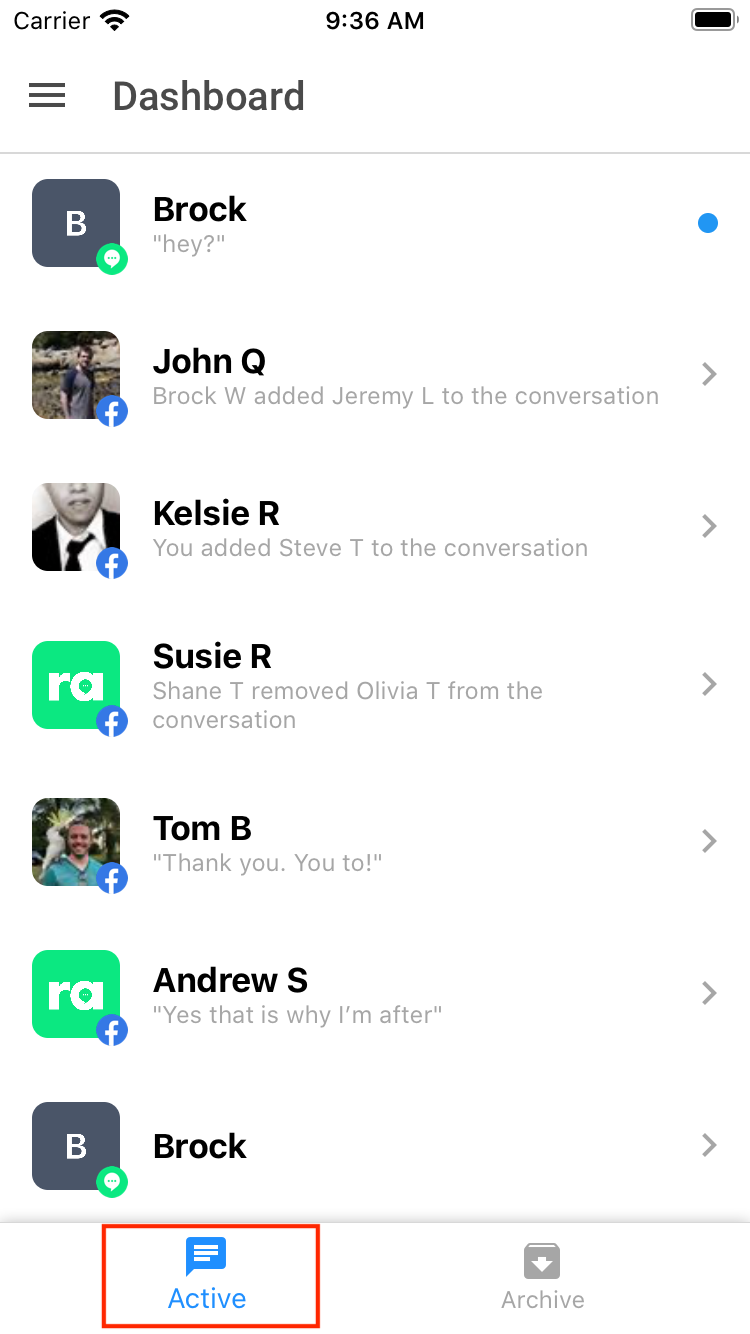
Click on any of the conversation rows to open it.
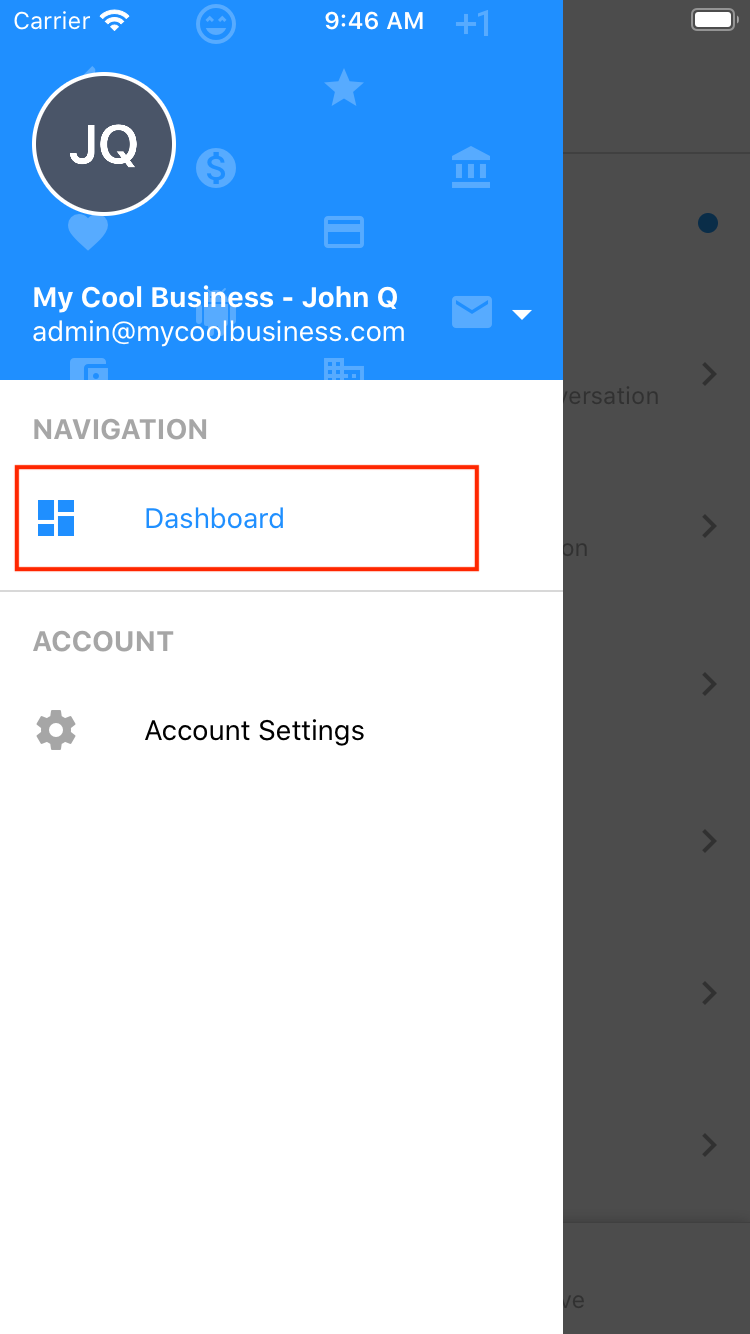
You can navigate back here any time by opening the navigation drawer () and selecting the Dashboard row.
Restrictions and Gotchas
There are a few oddities/exceptions to the normal conversation flow. Different vendors impose different restrictions on what we can/cannot do with their platforms, so these are documented here in case you've noticed any!
Maximum Message Length
There is a 2000 character limit for messages (sorry, it is imposed by the social media extensions, not by us ).
Attachment File Types
While we don't impose a limit or type of attachment - please prefer common image/document/video types where possible. Avoid sending executable files ().
Many users are likely to be on mobile devices, so if they can't view it, it's likely to turn them off.
Facebook Conversation Expiration
There is currently a 24-hour inactivity window where if the customer does not reply to any comment (i.e. keep the conversation alive/active), then the conversation will become inactive and you will no longer be able to message them through Ralli.
This is a policy set by Facebook and cannot be changed by Ralli. If you need to reach out to the customer beyond these limits, please use Facebook's native apps or websites to achieve this.
However, it is worth bearing in mind that customers may not want to hear back from you either, so please do respect user privacy where appropriate.