Managing Users Assigned to a Conversation
The category selector is an imprecise firehose to add users to a conversation - sometimes this is not appropriate and you'll want a fine-grained control over who is involved in a conversation.
The user management selector afford you this level of control where needed and allows you to add new users in, or remove those who may no longer needed to be involved (including yourself!).
Website
To manage users involved in a conversation on the web platform, open the conversation you wish to change and open the user selector in the navigation bar.
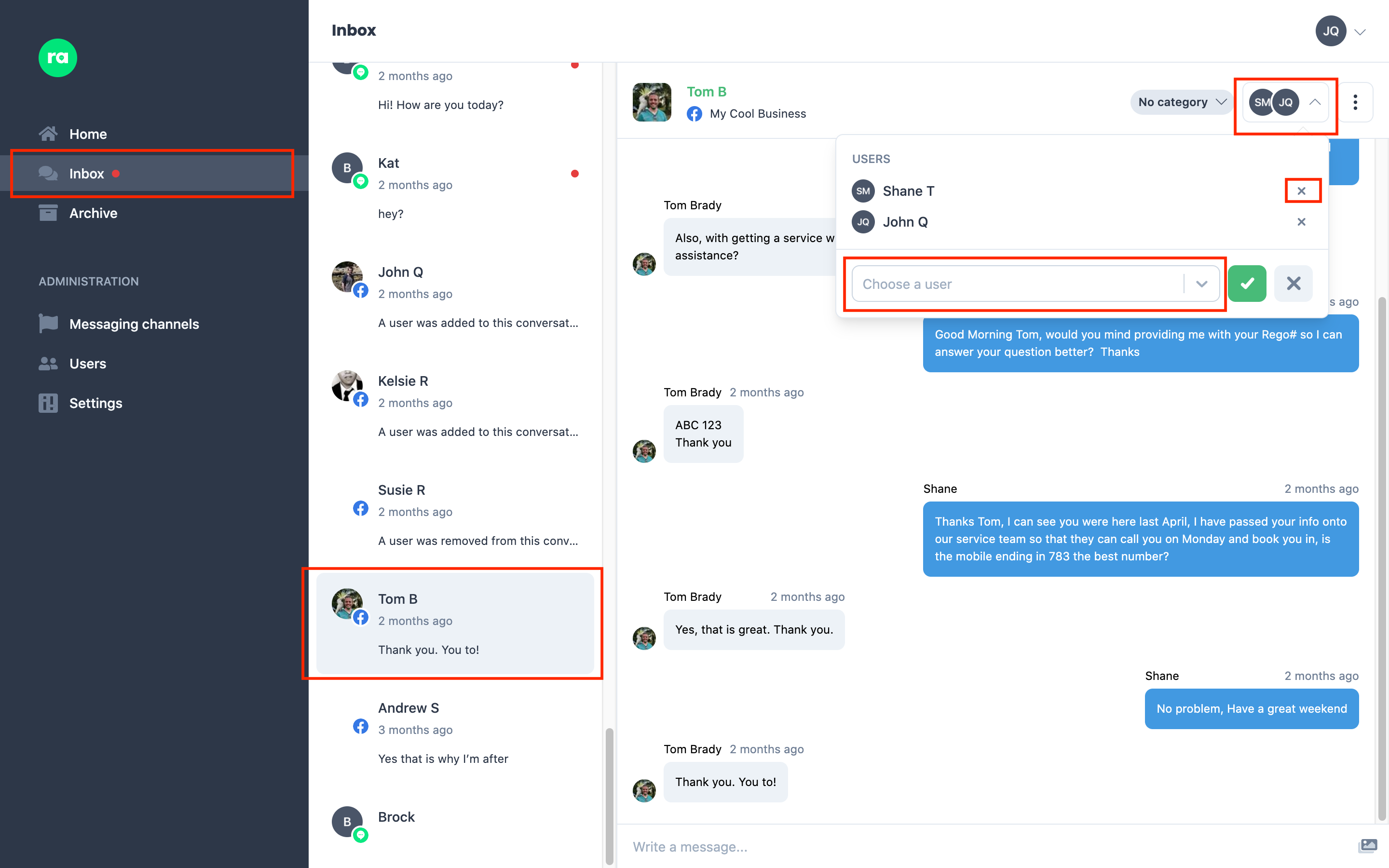
In the resulting drop-down, you can remove those users who don't need to be involved any more by clicking the remove button () next to their name.
To add new users, click Add New Users and select the users you wish to add in. If that user is not presently a member of Ralli, you will be asked to invite them to join the platform.
Mobile Apps
To manage users involved in a conversation on the mobile apps, open the conversation you wish to change and open the Action Menu () in the navigation bar.
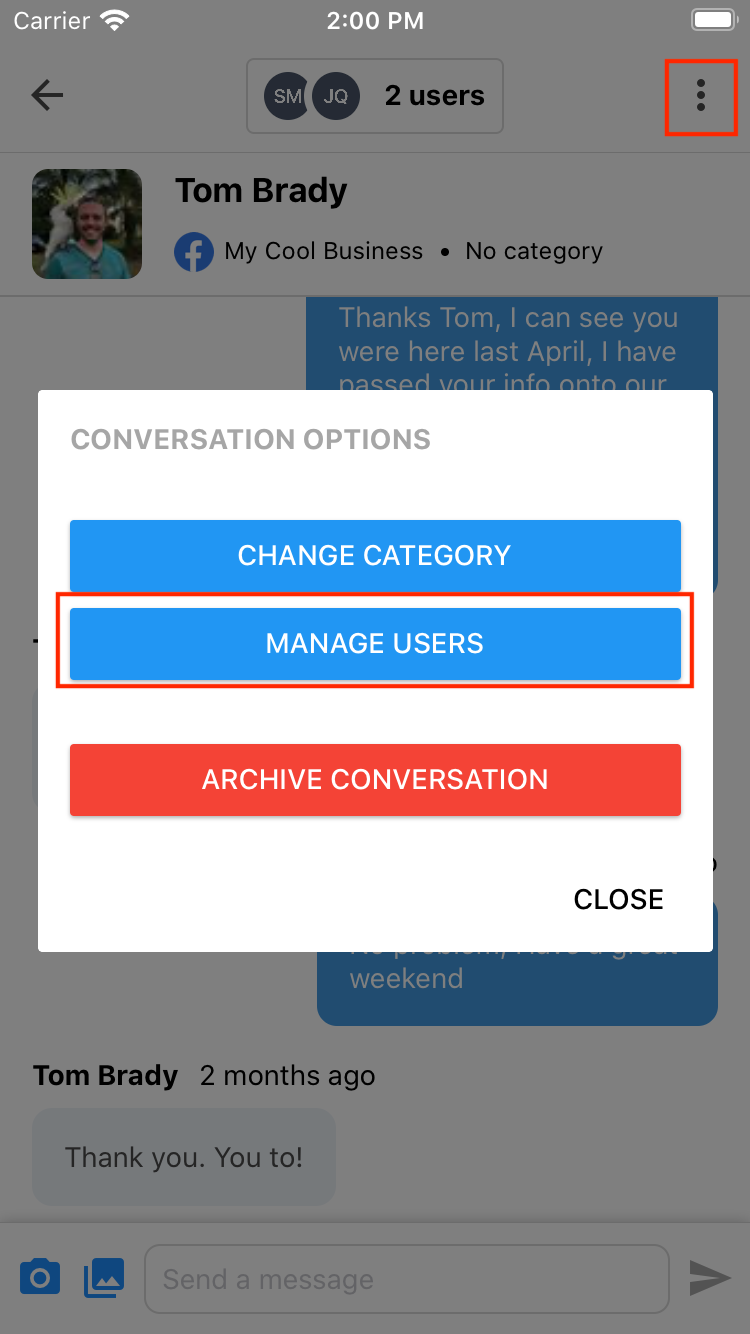
In the resulting dialog, tap on the category selector to change to the topic.
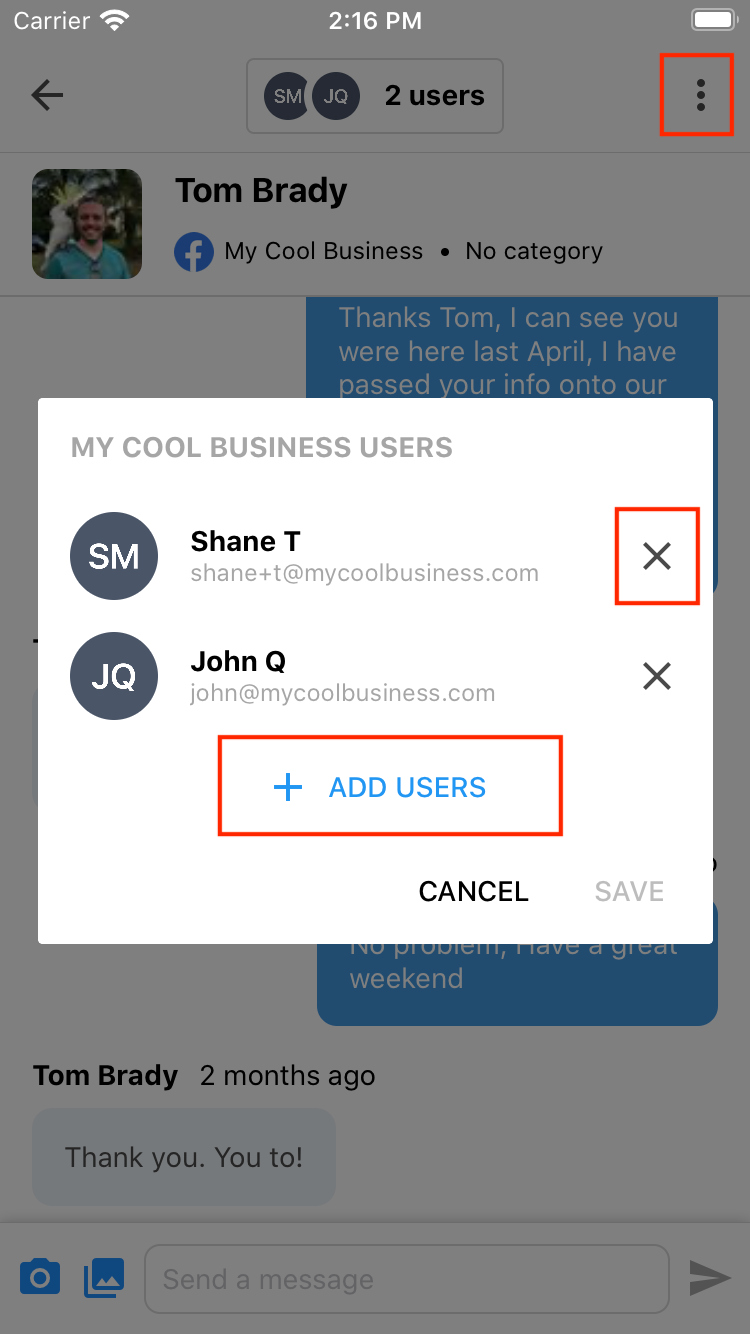
This dialog will allow you to manage the users currently involved in the conversation. You can remove those users who don't need to be involved any more by tapping the remove button () next to their name.
To add new users, tap Add Users.
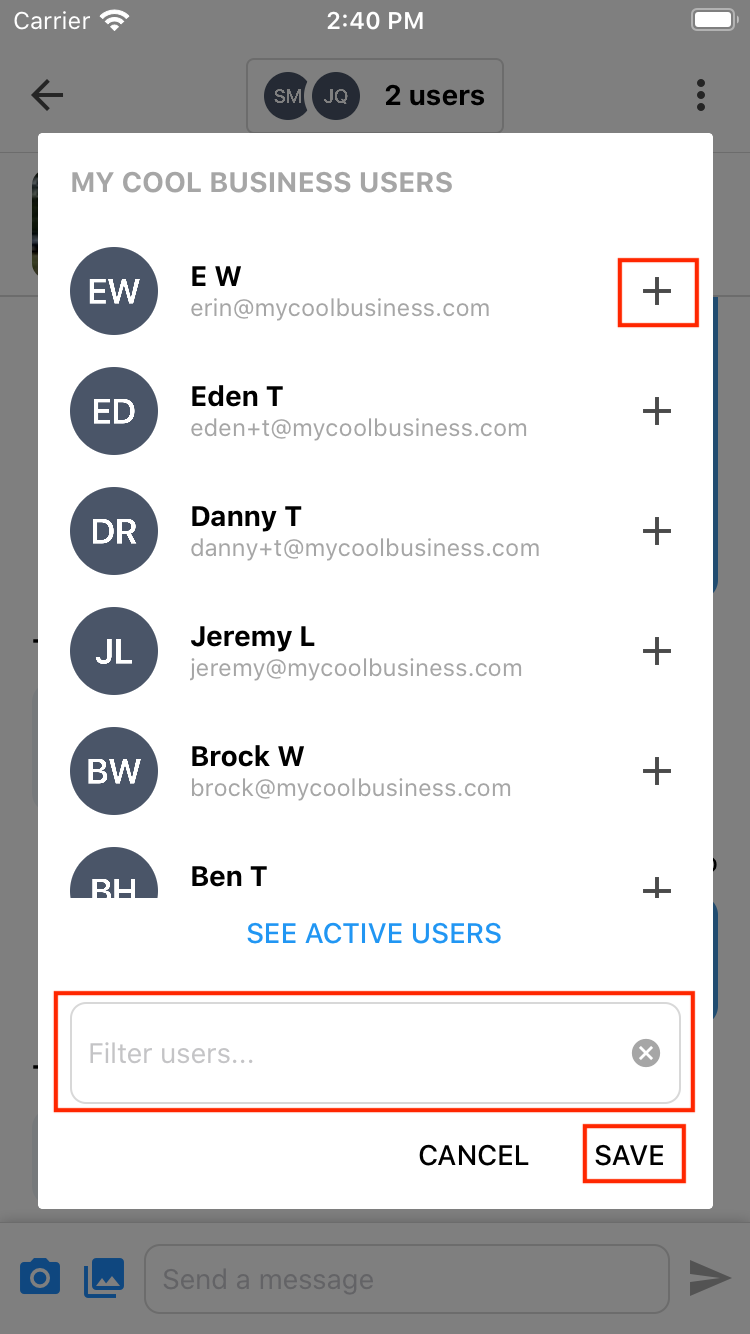
Tap the add button () next to the user's name who you wish to add to the conversation.
You can filter the users in your business with the search bar by their name or email address.
If you don't see the user you are looking for, you may need to add them to your business on the website first.
Once you're done, tap Save to apply your changes.
Effects
Adding a User
When you add a new user to the conversation, that user will be notified accordingly (email/push), and will be able to see this conversation in their Inbox (or Archive) immediately.
Adding a User Who is Already in the Conversation
If you attempt to add a user to a conversation, and they are already in that conversation, nothing will happen (i.e. they aren't re-notified about the conversation).
Adding a User Who is not on Ralli
If you've added a user who is not currently a member of this business, they will be invited to join the platform (and then the conversation). This is a web-only, admin-only, feature.
Removing a User
If a user is removed, they will be notified that this has happened. If they are a business admin, they can re-add themselves, if not - the conversation is removed from their Inbox (or Archive) and they will no longer be able to access it.