Removing Ralli From Your Facebook Account
Note: This assumes you wish to continue using Ralli in some capacity, but are looking to disable it for a particular Facebook page. If you are looking to close your Ralli account outright, please reach out to us and we will shut it down for you.
The included images on this page are using the older version of Facebook's theme. The location and look of the ad creation is otherwise in the same location in the new themes, but just looks slightly different getting there.
If Ralli isn't a great fit for (one of) your Facebook page(s), the process for deactivating it is easy.
Opening Your Page's Settings
Go to your linked Facebook page within Ralli. To do this, open your Messaging Channels from within your Ralli dashboard:
Ralli Messaging Channels
Opens in a new tab
Select the Facebook Page You Want to Work With
Open the Facebook page you have linked with Ralli and navigate over to the Page Settings tab.
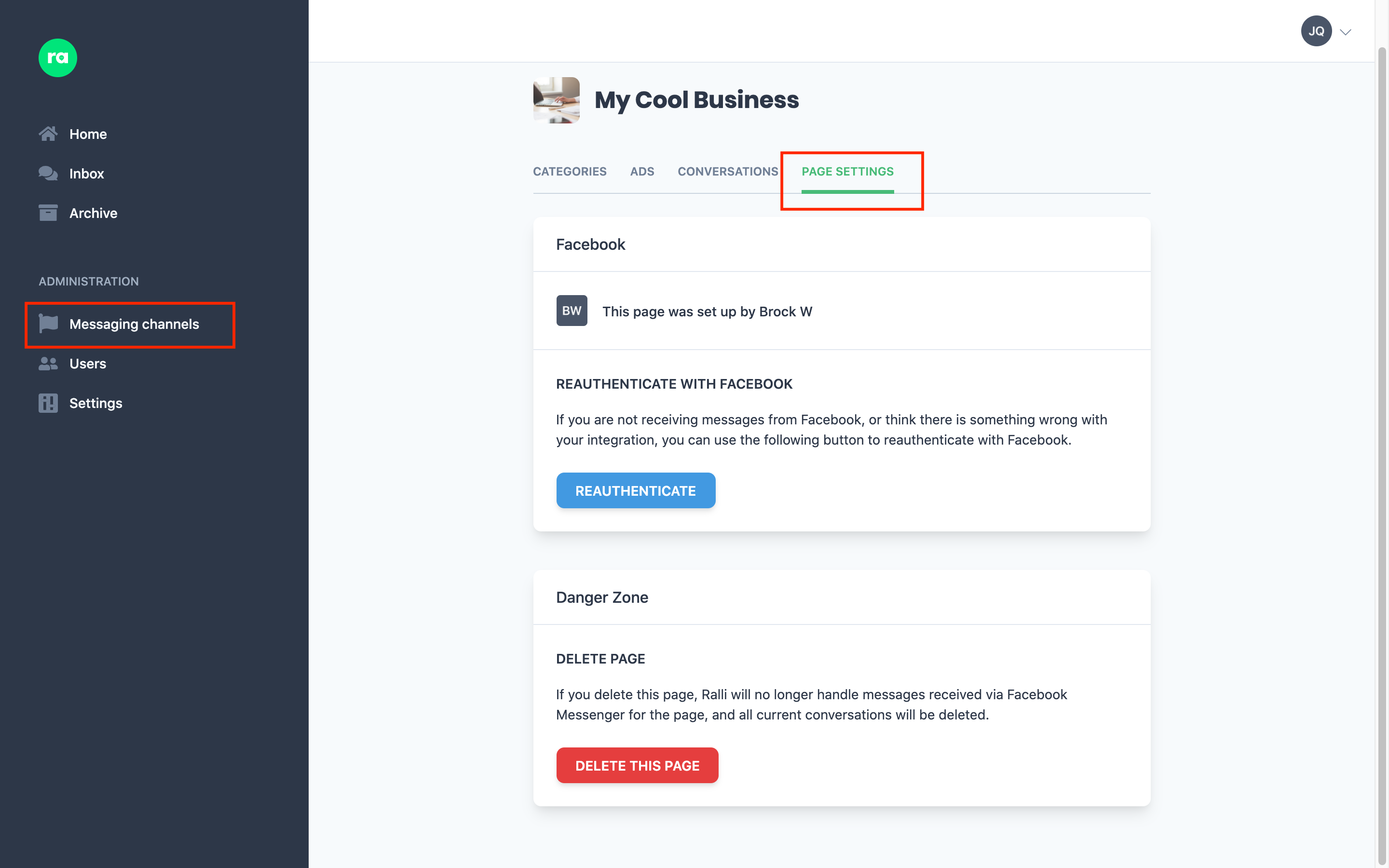
In the section titled Danger Zone. Click the Delete this page button.
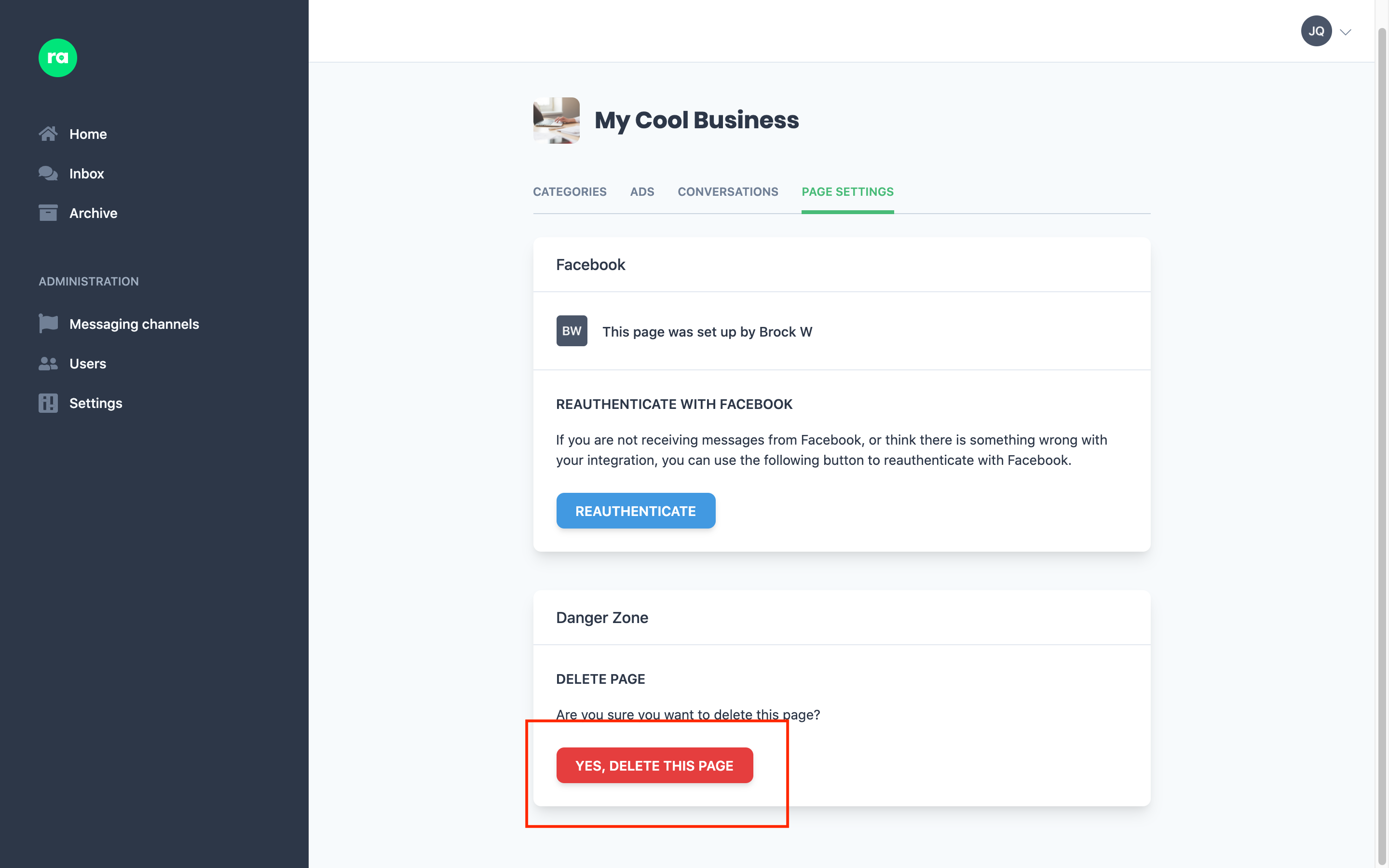
Confirm the removal by clicking Yes, delete this page.
Cleaning up the Facebook Side
This part isn't so necessary as the Ralli app is now de-authorised, but for the sake of cleanliness, there is one extra thing to check from the Facebook side that Ralli is not allowed to do itself.
When Ralli installs itself, it is made a Connected App and is granted a Whitelisted Domain inside your Facebook page. To remove these permissions, open your Facebook pages:
Facebook Pages
Opens in a new tab
And select the page you are working with.
Navigate over to the Settings tab, and open the Advanced Messaging panel
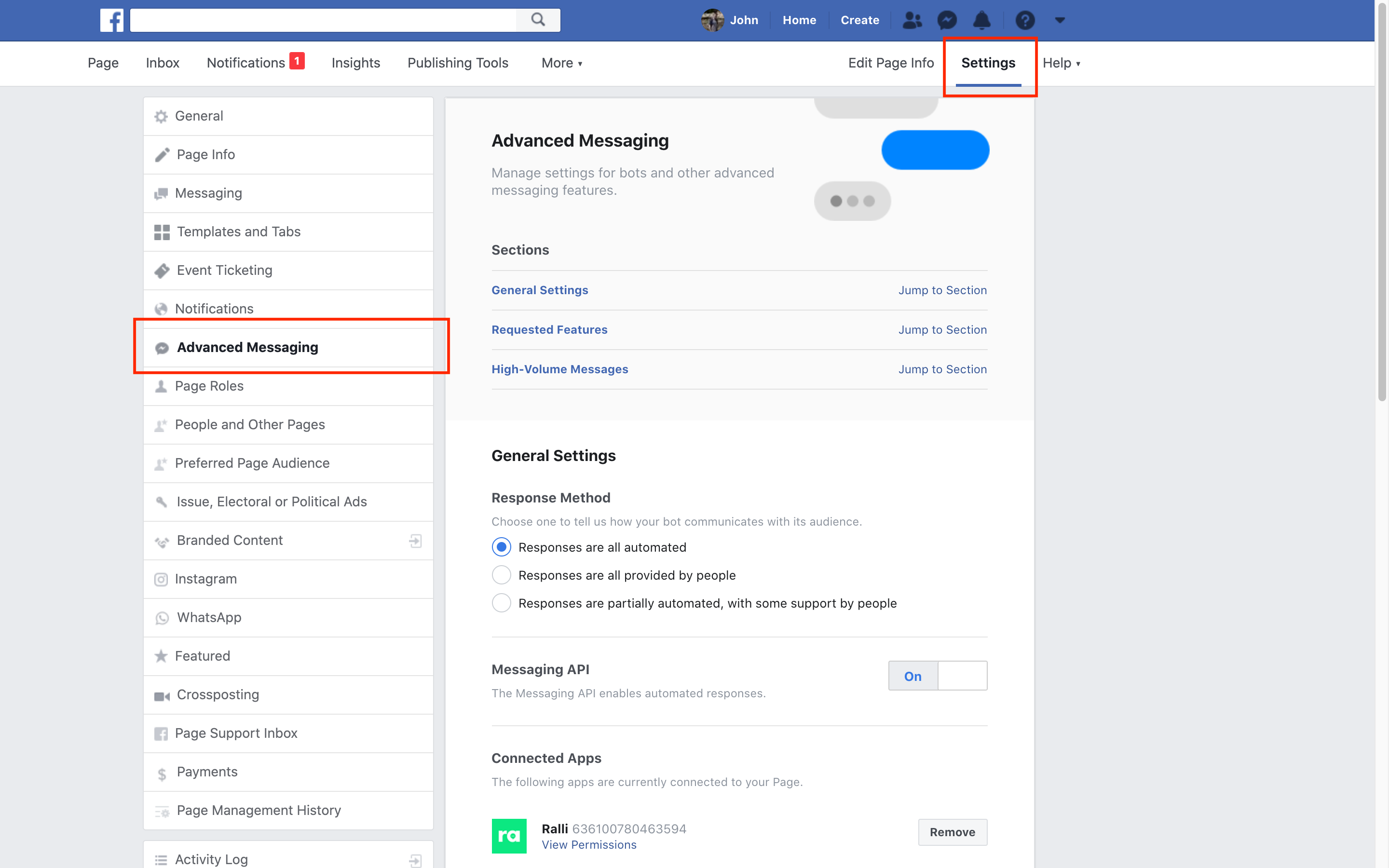
Scroll down to the Connected Apps section. If Ralli is still displaying, click Remove to fully (and safely) remove it.
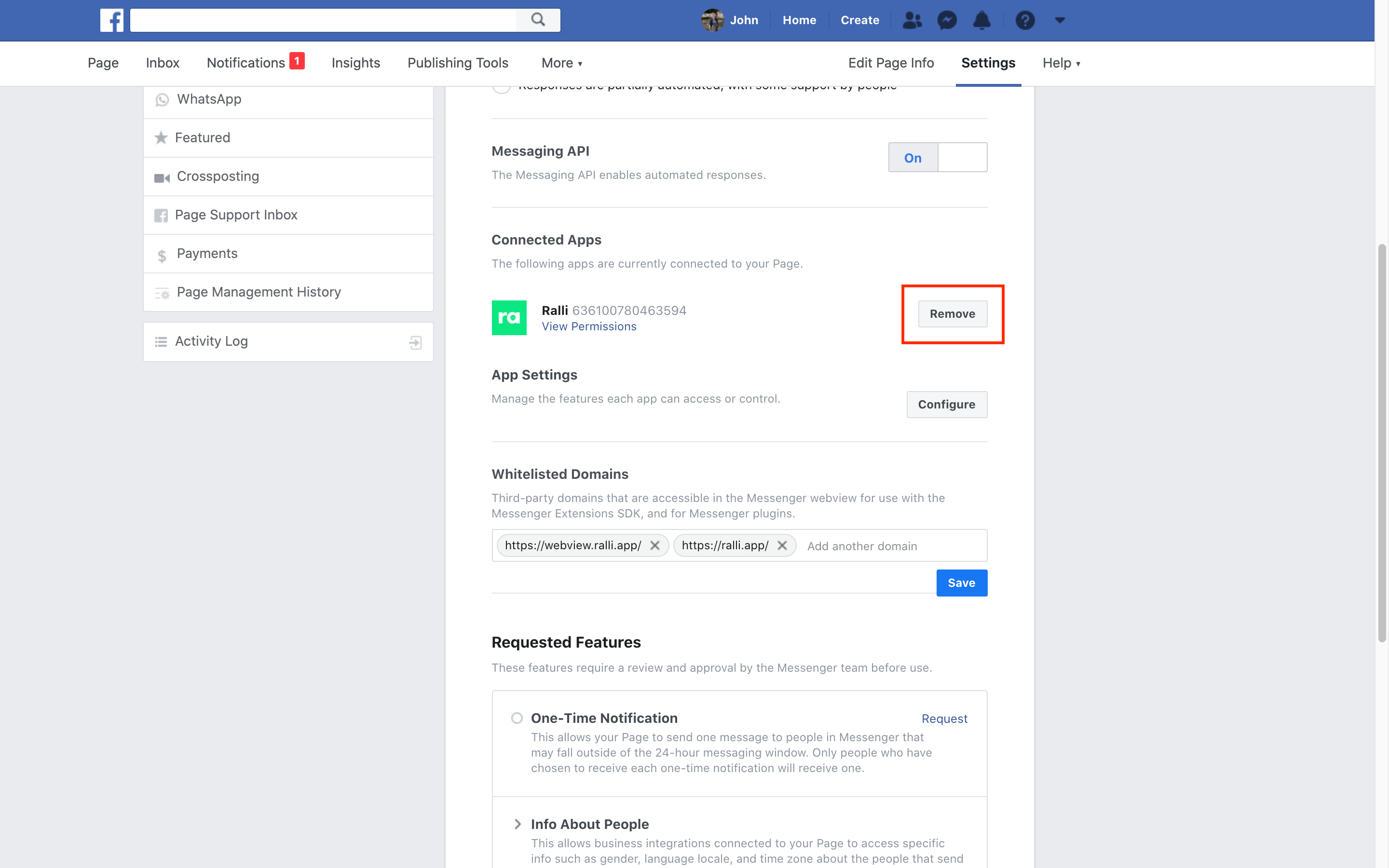
In the Whitelisted Domains section, remove the Ralli domains (should only be https://webview.ralli.app) if they are still displaying.
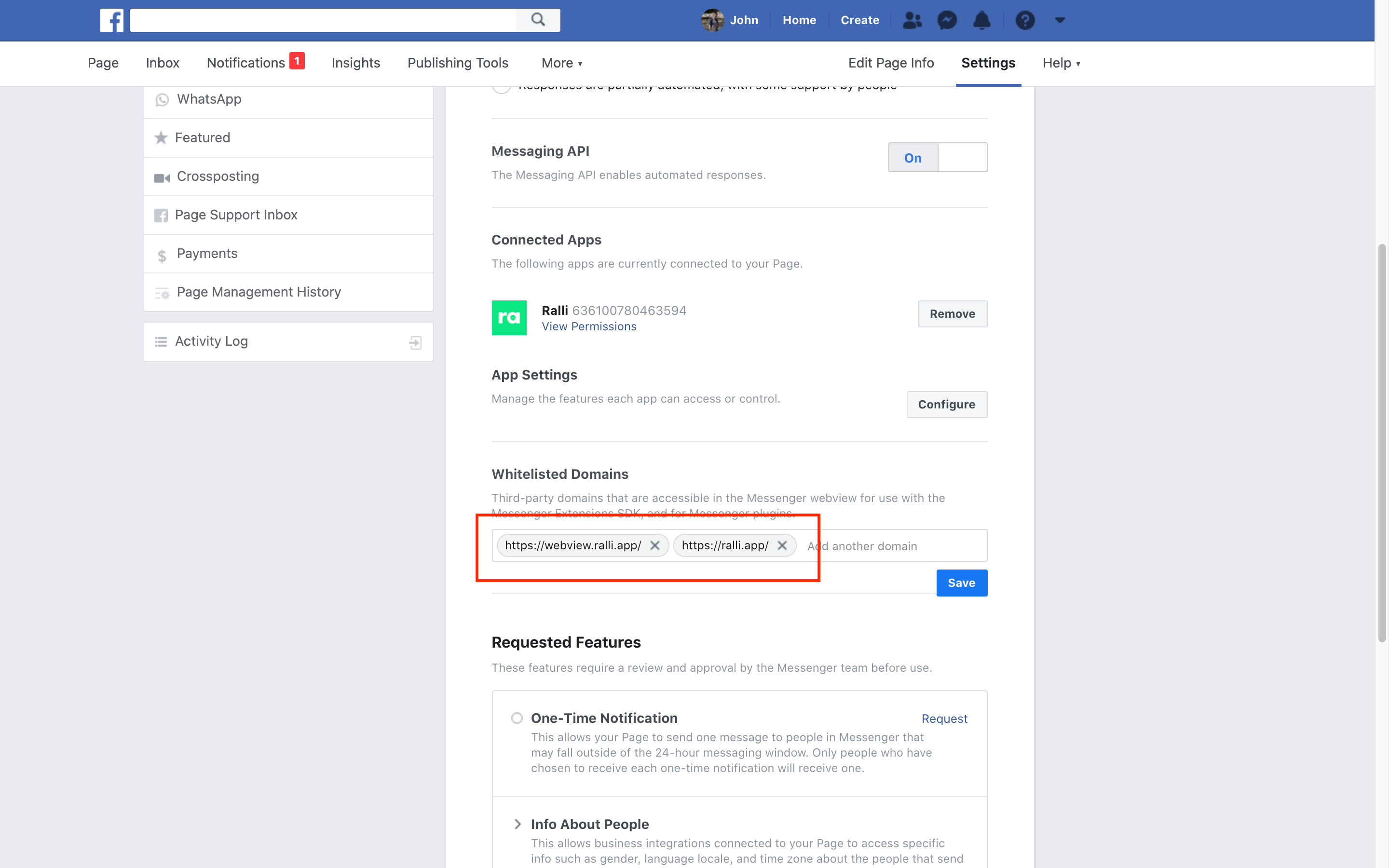
That's it! Ralli should be fully scrubbed from your Facebook page.
Side Effects
Please note:
- Existing conversations in Ralli will continue to display inside the Ralli dashboards (i.e. we do not delete conversations even if the page is now unlinked).
- New leads will not come through to the Ralli websites or mobile apps, you will need to use Facebook apps to respond to future requests.
- You will not be able to reply to any of these conversations (live, archived, or new) using the Ralli apps (so please be careful if there are live conversations).
- Ralli will continue to work on your other Facebook pages, can be re-enabled at any-time, and will continue to work on your own website.